Enable CORS for specific Domains
Please add the following configuration change using your top-level domain value in the web.xml to enable CORS.
Update the file web.xml (Windows: C:\SearchBloxServer\webapps\ROOT\WEB-INF\web.xml Linux: /opt/searchblox/webapps/ROOT/WEB-INF/web.xml) to make this change:
To allow single domain, edit as shown below:
<init-param><param-name>cors.allowOrigin</param-name><param-value>https://www.searchblox.com/</param-value></init-param>
or to allow multiple domains, edit as shown below separated by space between the domain values:
<init-param><param-name>cors.allowOrigin</param-name><param-value>https://localhost:8443 https://localhost:8444 https://localhost:8446</param-value></init-param>
Please save web.xml file and restart the SearchBlox service.
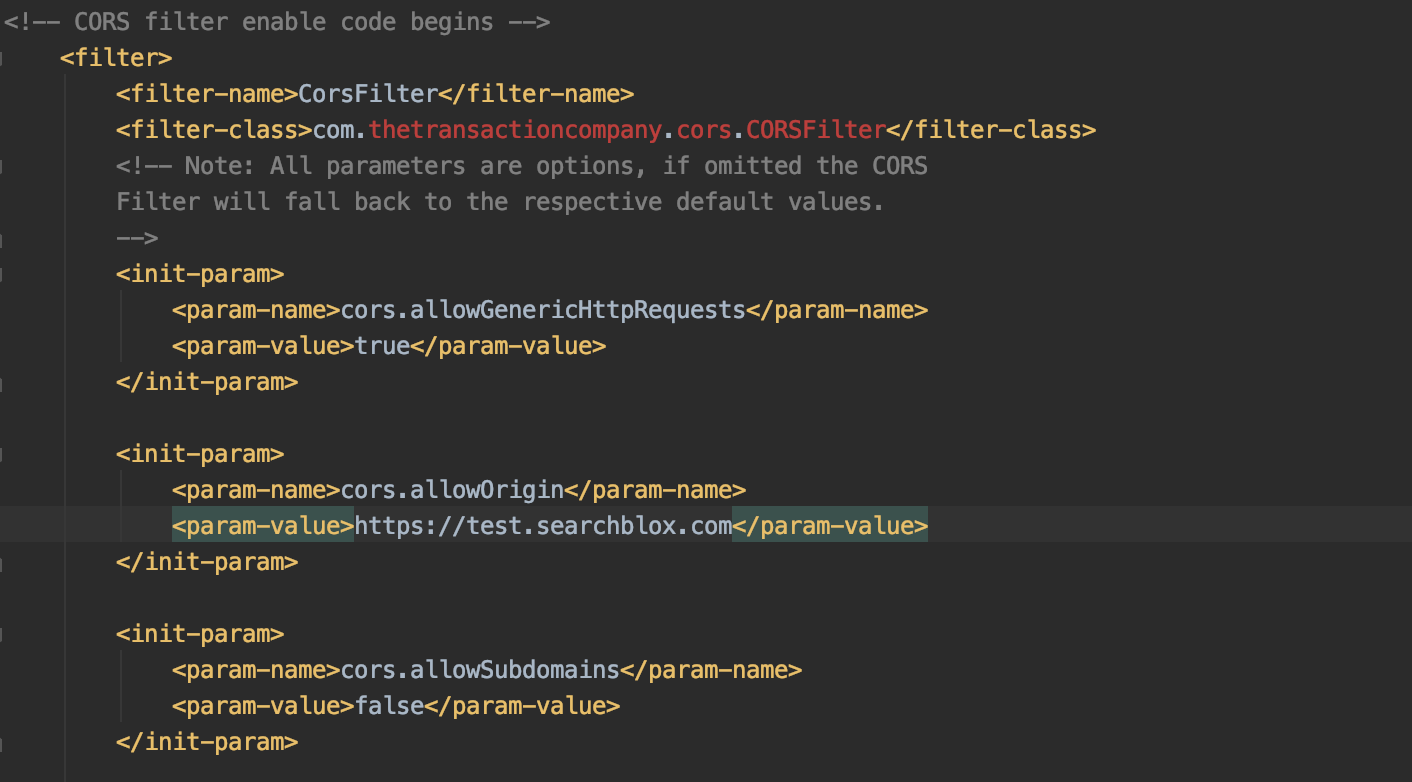
Comments
0 comments
Please sign in to leave a comment.