You can add synonyms under the collection settings. Go to Collection -> Synonyms tab. Add synonyms as required and click Save. The collection has to be indexed after saving for the synonyms to take effect (if already indexed, then clear, and re-index).
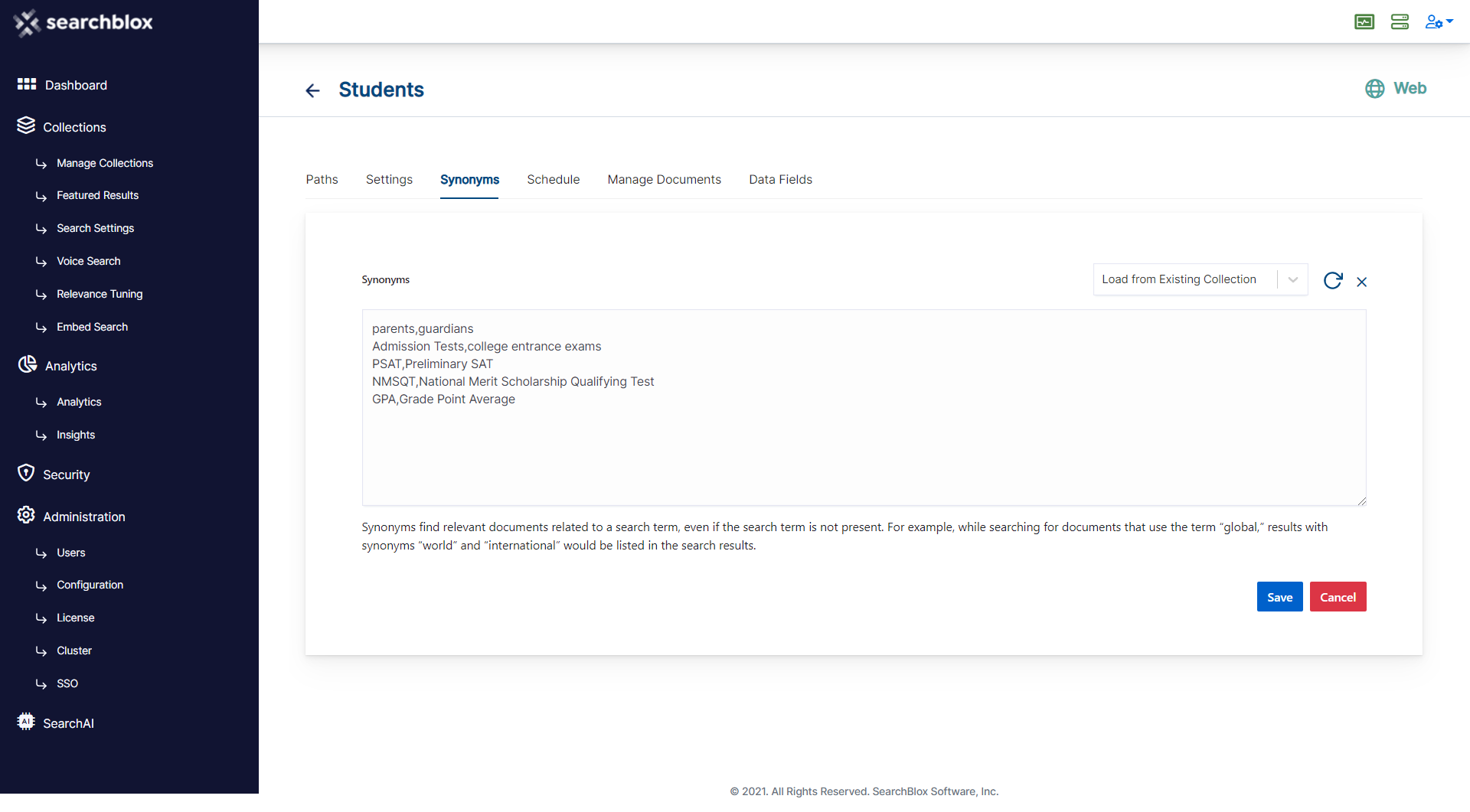
Using synonyms in search helps identify relevant documents related to the search term, even if the search term is not available directly in the indexed documents. For example, while searching for files using the term “global”, files with the terms “world” and “international” (synonyms) could also match the criteria and will be listed in the search results. SearchBlox has implemented the synonym search in a customized way where the user can specify search terms with synonyms.
Synonyms can be Simple and comma-separated.
For example, world, global, international, intercontinental. When the user searches for "world", "global", "international" or "intercontinental", documents containing any of these words will appear in search results. If the user searches "intercontinental", the results will include documents with "world", "global", and "international", as well as "intercontinental". Searching for other synonyms will also lead to the same scenario.
To learn about Synonyms read: Synonyms in SearchBlox
Comments
0 comments
Please sign in to leave a comment.